Just saved a new SQL script to your projects working copy and want to commit it do you?
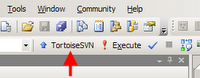
SQL Server Management Studio supports 'External Tools' which can have arguments and so on. Tortoise SVN can be configured to open a Commit dialogue for the working directory of a script file as follows:
Tools
External Tools
Add
Title: TortoiseSVN
Command: "C:\Program Files\TortoiseSVN\bin\TortoiseProc.exe"
Arguments: /command:commit /path:"$(ItemDir)" /notempfile
Then, if you want a toolbar shortcut:
Tools
Customize
Commands
Categories
Tools
External Command 1
Drag this onto a toolbar, and then right-click to edit properties.
Tidy.
References:
http://www.codeproject.com/useritems/SSMSScriptRunner.asp
http://www.sqldbatips.com/showarticle.asp?ID=78
No comments:
Post a Comment